Users may choose to have a risk pillar within the Customer Risk Assessment based on the values associated with the Services options in the setup.
The Product/Service risk pillar is a common example of the pillar that is used to collate these values for the assessment.
Using the following guide, users can leverage the system Simplified Rules feature that allows them to score their services risk as outlined below.
Step 1: Services provided and to whom
First, users will need to set up the services they provide to clients. To do so, users should select Services by first clicking on the Settings menu at the top of the screen.
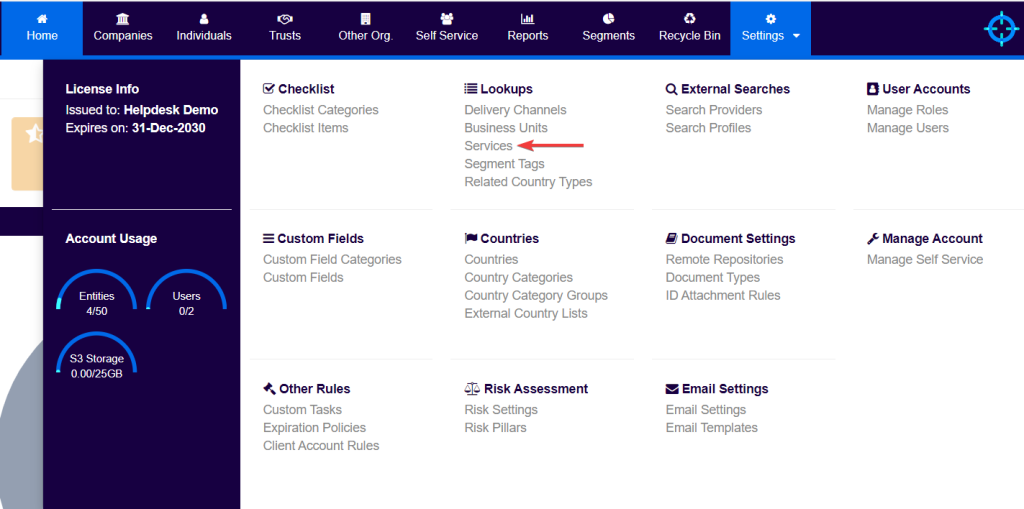
Users will now be directed to a list of all services that are currently included in the system, if any are available.
From here, the user can either select an existing service to alter its settings, or the user can add a new service by clicking on the Add Service button.
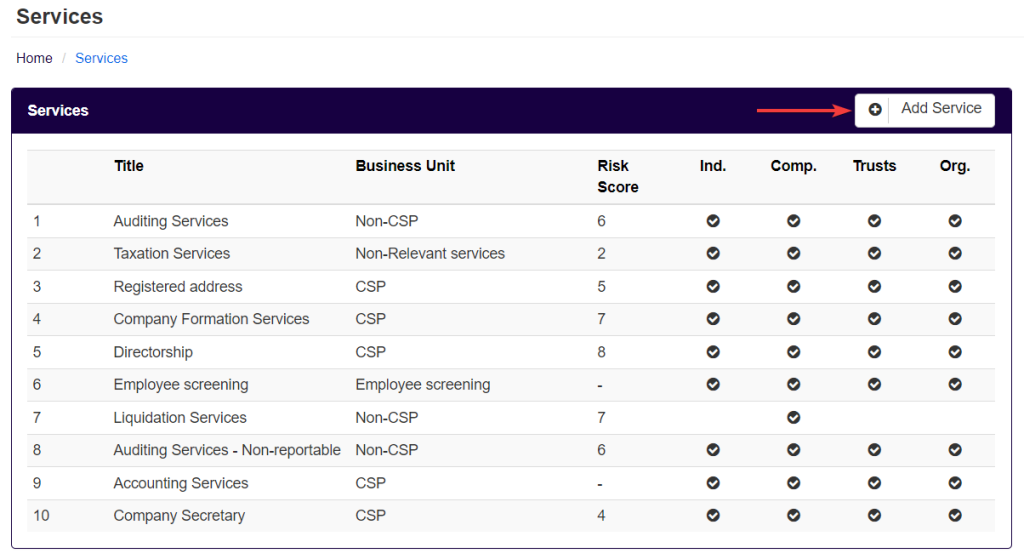
Users should then provide the following details:
- Title
This is what will be displayed under the services tab of the entities profiles.
- Description
This is an optional field that allows users to provide greater detail on the service being provided.
- Business Unit
This is where the service being created is assigned to a business unit.
- Display order
This numerical value dictates where in the list of services this service should appear throughout the system.
- Risk Score
This will populate the service risk pillar and automatically create the relevant segment, attaching the chosen risk score to the service and therefore any client that has this service assigned.
- Override the average Risk Score
This will make the attached risk score override the other scores in the service risk pillar, ensuring that this is the assigned risk score regardless of other factors.
- Supported entity types
This dictates to which entity types the service will be available for in the services menu of the client profile.
Step 2: Risk Pillar and Segments
Once all relevant risk scores are populated, users should go to Settings, then to Risk Pillars and select (or create) a risk pillar with Risk Pillar Type set to Services.
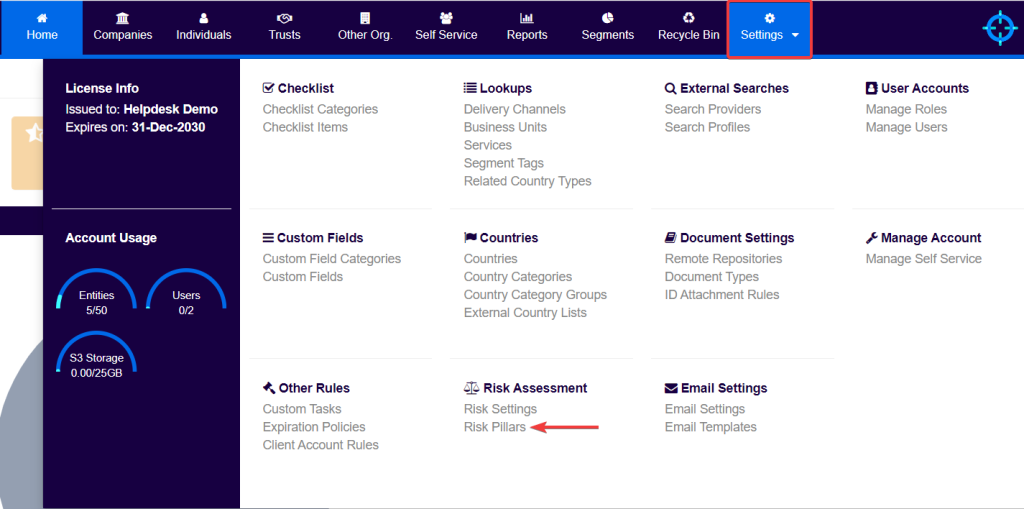
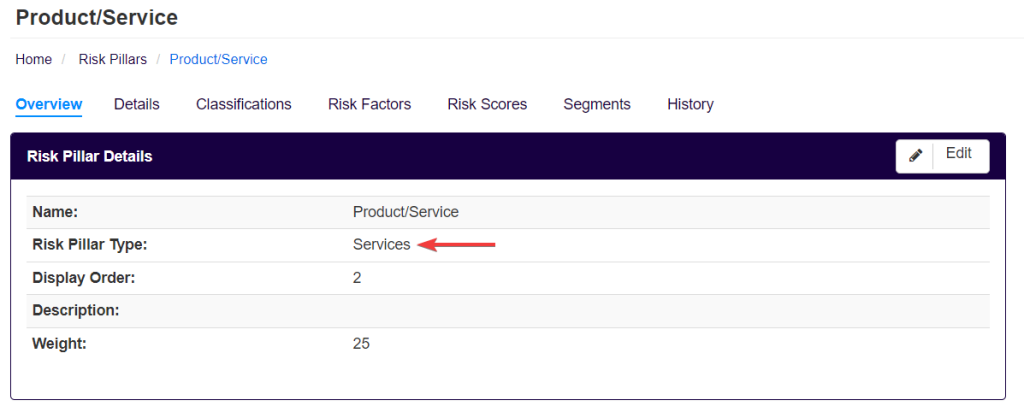
Then, in the overview screen of the Products/Services risk pillar, the user should be able to see a risk scores’ section containing a table like the one below with all the services:
This will be accompanied by a number of segments below, that will be created automatically under simplified rules, which dictate the service risk that will be attached to any entity that has the relevant service allocated.
N.B. In cases where simplified rules are not in use, users will have to manually create the relevant segments (see chapter 3).