Step 1
In order to change how the overall risk score is calculated, users should access Risk Settings by first clicking on the Settings tab at the top of the screen.
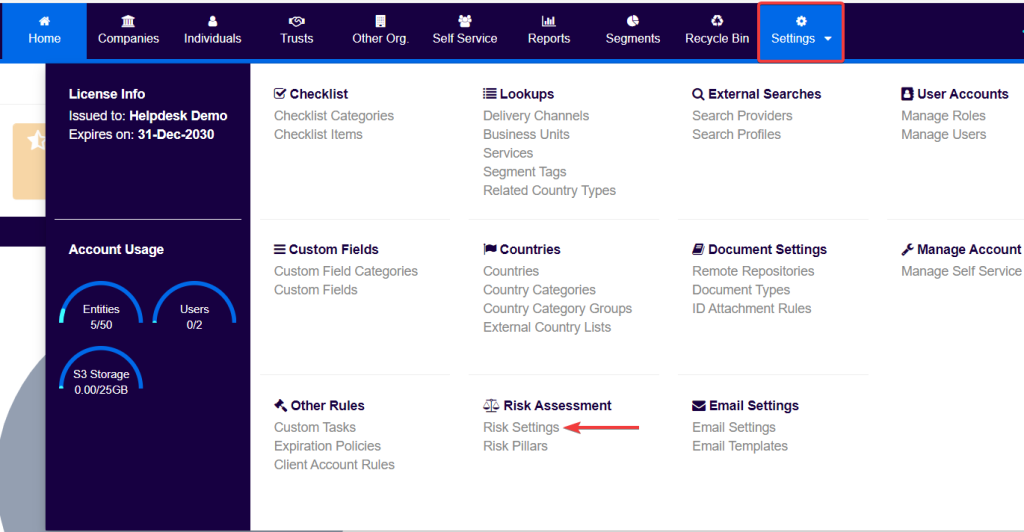
Step 2
Once on the Overview screen of the Risk Assessment Settings, users should click on the Edit button of the Overall Risk Score Classification table, on right-hand side at the bottom of the page.
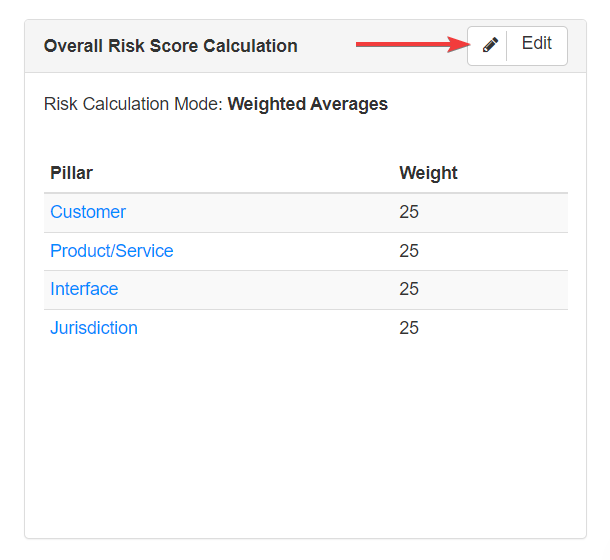
Step 3
The user can now select/switch to the most convenient option between Weighted Averages and Maximum Score (the Module Overview outlines the difference between the two), by clicking in the dropdown under the Risk Score Calculation Mode.
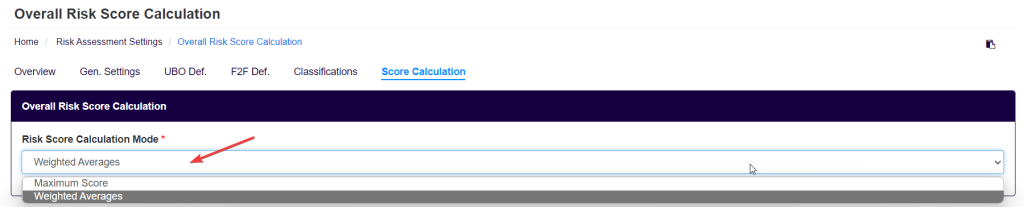
In the Score Calculation screen, users can also edit the risk pillars’ weights, and/or;
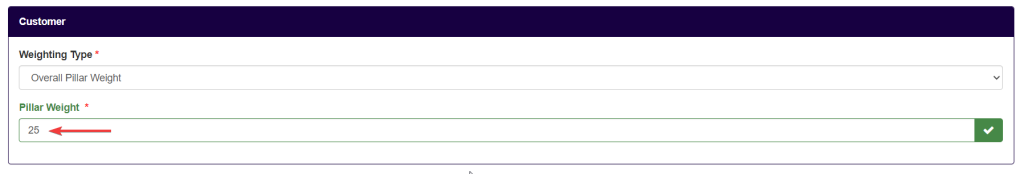
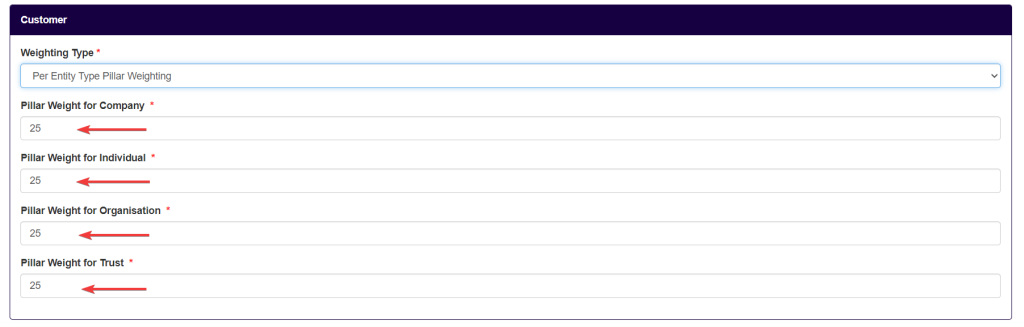
Users can change how the Weighting Type of each risk pillar is accessed, between the Overall Pillar Weight or Per Entity Type Pillar Weighting options (the Module Overview outlines the difference between the two).
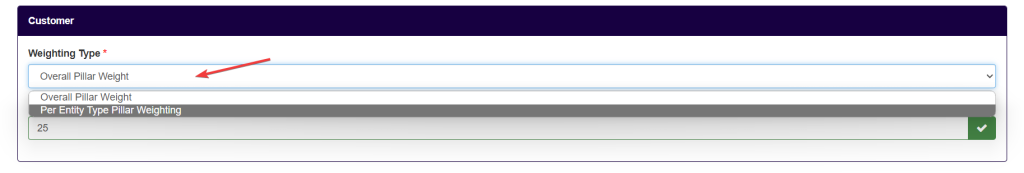
Finally, users should click on Save.