Step 1
In order to change how the risk classification assessment frequency, users should access Risk Settings by first clicking on the Settings tab at the top of the screen.
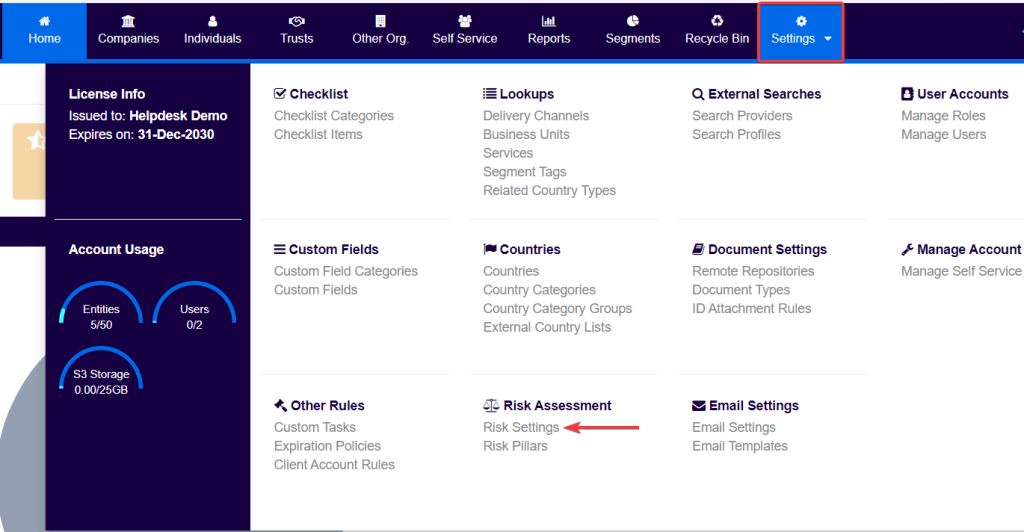
Step 2
Once on the Overview screen of the Risk Assessment Settings, users should click on the Edit button of the Risk Classification table, on the right-hand side at the top of the page.
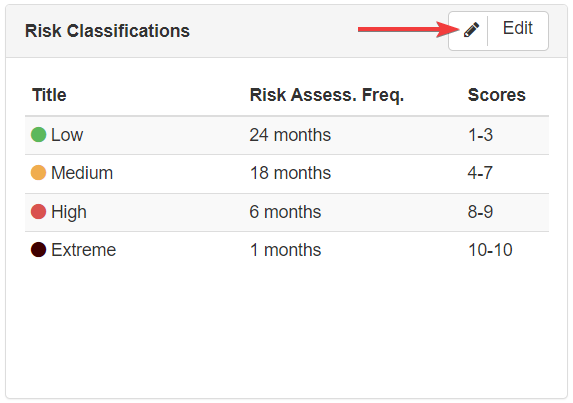
Step 3
In the new screen, the user should click on the classification he would like to edit the risk assessment frequency for.
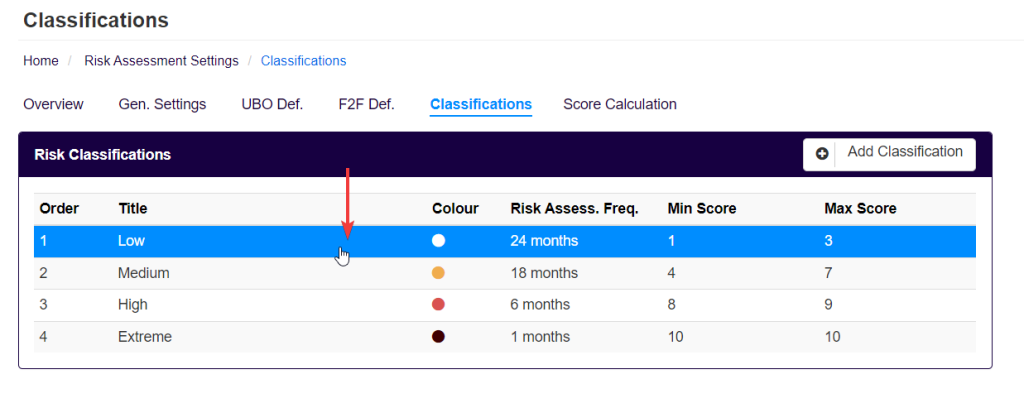
Step 4
A box to the right-hand side of the screen will open.
Under Risk Assessment Frequency (in months), users can amend the number of months according to how often they would like the risk assessment to come up as overdue in the system.
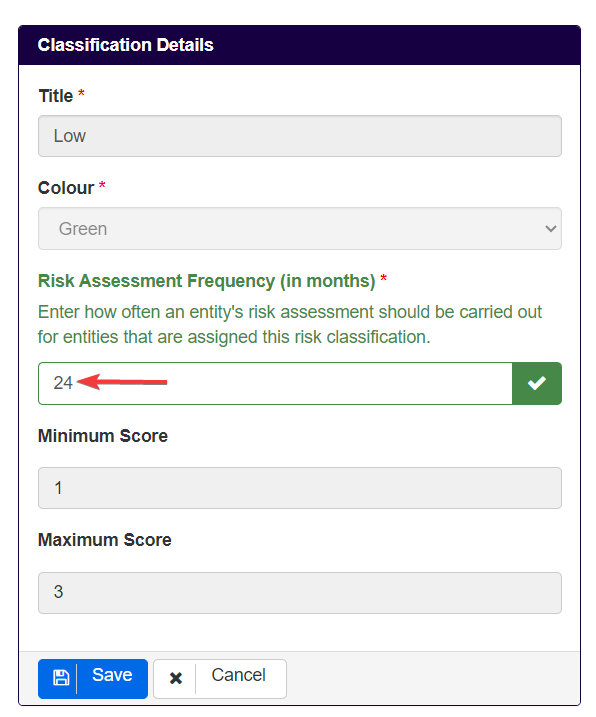
Finally, users should click on Save.