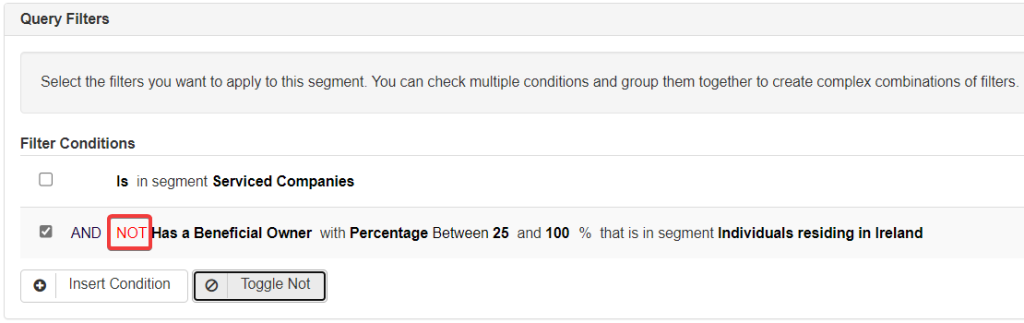When a segment is created in the system it is possible to use the existing segment A to further specify how segments B, C and D are applied within the database.
This internal referencing can be used to refine reports, rules and requirements and is one of the most powerful aspects of the system.
Segments based on other Segments
In order to create a complex segment, users will need to either use an existing segment or create a segment as shown here, for this example this will be Segment A.
Next, users will need to follow the same process of creating a segment (Segment B, in this example) however, for Segment B, either the Is, Is a or Has a condition must be used. This is because these conditions in particular allow users to refer to already existing segments, such as Segment A.
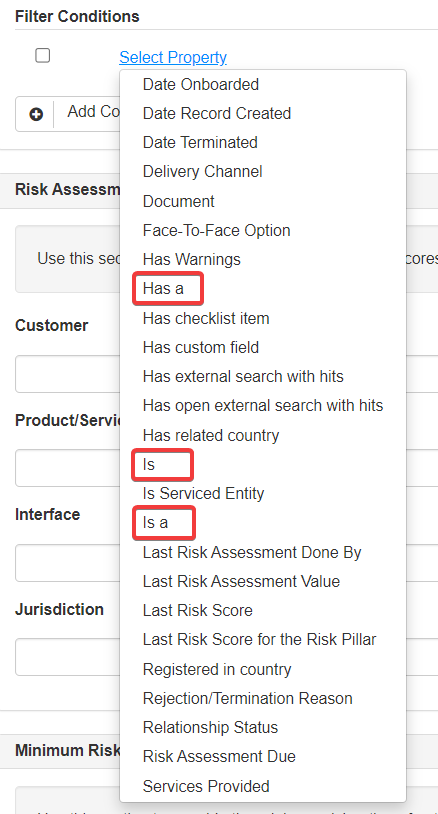
- IS conditions extend a segment, include another segment’s conditions or create a segment that incorporates entities that fall into multiple segments.
- IS A conditions define a segment of entities that have a particular role in other entities (i.e. UBOs, Directors etc).
- HAS A conditions define a segment of entities that have a stakeholder or related entity in a specific segment.
For example, assume that the following A segments have already been created in the system:

- Serviced Companies registered in Ireland;
- Individuals residing in Ireland;
- Serviced individuals residing in Ireland.
Using these pre-existing A segments and the IS condition, the following B segments can be created:
1. Serviced Companies/Individuals registered /residing in Ireland

Users should note the OR conjunction, which is used to indicate that either of the filter conditions need to be met for an entity to fall into this segment.
Also, this segment uses the IS conjunction, which is used to extend the Segment B properties to include Segment A properties.
2. Serviced Companies with an UBO (greater or equal to 25%) residing outside of Ireland

Users should note that this segment used the AND conjunction, which indicates that both of the conditions should be met for an entity to fall into this segment and the Has a condition, which is used in the B segment to capture UBOs falling into the A Segment
This segment also includes the NOT function, this function is used to indicate that this condition should specifically not be included in the B segment query filters. (i.e. – An UBO that is not in the A segment Individuals residing in Ireland).
To include a NOT function please see the appropriate section at the end of this guide.
3. Beneficial owners (greater or equal to 20%) of Companies registered in Ireland
In this example, users should note the Is a condition, which allows us to extend a B segment to include stakeholders in an A segment.

It is also possible to group various conditions together in the system, for example, in the above segment we can group together the Date Onboarded condition and the Born in condition.
In order to do so, users should select the conditions to be grouped and click Group Items below.
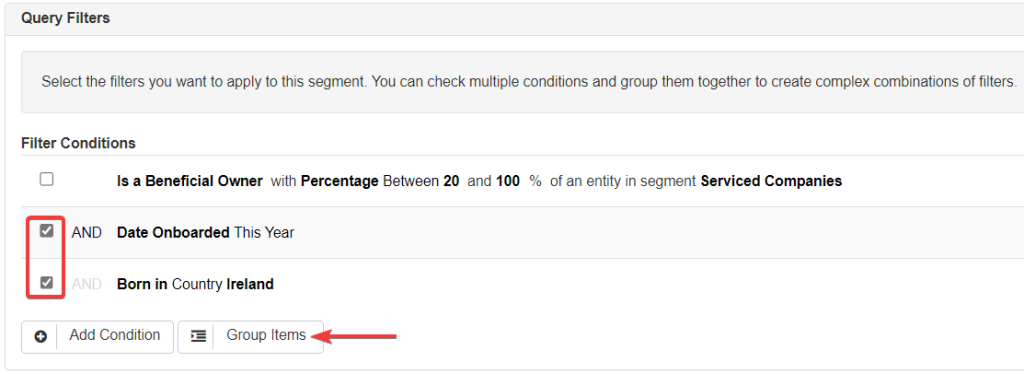
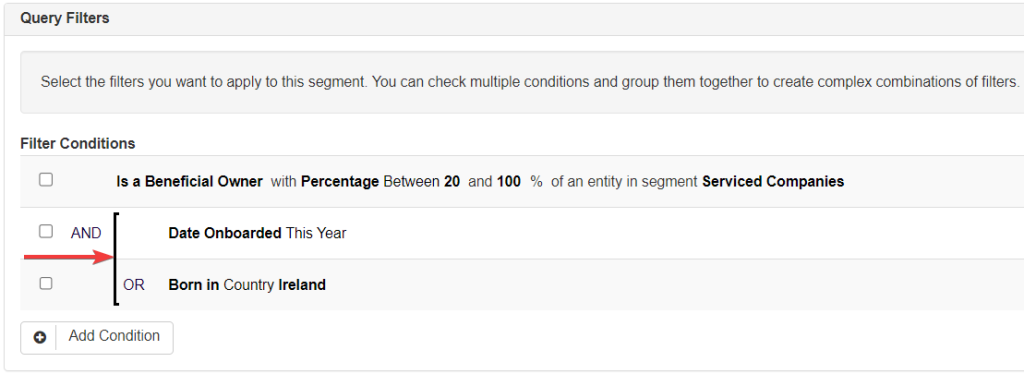
N.B be sure to check that the AND/OR conditions are correct after grouping items. AND inside the brackets will include all conditions simultaneously. OR inside the bracket will make an either/or distinction between conditions.
Adding a NOT function
By selecting conditions, as shown above, users are able to select the NOT function. This function precludes a particular condition from a segment, as explained earlier in this guide.